Episodes
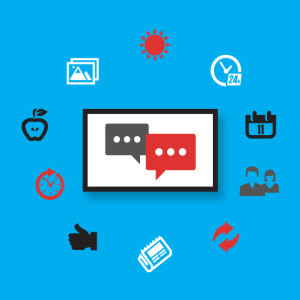
Tuesday Oct 20, 2020
Automated Digital Signage – Set It and Forget It
Tuesday Oct 20, 2020
Tuesday Oct 20, 2020
Automated Digital Signage – Set It and Forget It
EPISODE 47 | Guest: Jill Perardi, director of professional services, Visix, Inc.
Digital signage doesn’t have to be a lot of work. Any good content management software will let you pull in feeds and data from other sources like calendar apps, websites, news sources and more. Even tools like Microsoft Excel can be used to manage information off screen, and that data will update all on its own once it’s embedded in your message or layout.
With automated digital signage content, you can set it up once and just let it run. You’ll not only guarantee that you’ll always have fresh, relevant content for your audience, you’ll free up your time to concentrate on more specific, time-sensitive campaigns.
In this episode, we’ll continue our tips on auto-updating content, and expand on some new sources and ideas that can save digital signage managers time while attracting and engaging more viewers.
- Learn how automation benefits both digital signage managers and viewers
- Understand how attractors can increase engagement with all of your content
- Explore data-fed solutions like event boards, menu boards and directories
- Get tips on how to set up social media, countdowns and countups
- Consider content subscriptions, news-in-pictures and signage kits
See the full transcript HERE
Learn more about this topic in our Masterclass Guide 3: Digital Signage Content

Tuesday Oct 06, 2020
Digital Signage for Health and Safety
Tuesday Oct 06, 2020
Tuesday Oct 06, 2020
Digital Signage for Health and Safety
EPISODE 46 | Guest: Trey Hicks, chief sales officer, Visix, Inc.
Safety is important in all work environments, but it’s paramount in manufacturing and industrial settings. Accidents can cause serious injury, damage equipment and cost the organization a lot of money.
Digital signage can help safety managers train new employees and remind workers about current procedures and protocols, as well as engage and motivate people across the organization. And it’s not just health and safety – digital signs can increase engagement with motivational messages, calls to action and realtime metrics on screens.
Safety is never one and done – it requires constant and consistent education and motivation. Digital signs can help you keep all your employees safe and informed, comply with OSHA and ADA requirements, and have a more productive workforce.
- Understand how digital signage can unite communications across shifts and specialties
- Learn the benefits of digital safety communications over OSHA posters
- Explore ways to promote training and increase engagement
- Discover how realtime data can increase productivity
- Get real-world examples of how Visix manufacturing clients are using digital signs
- Consider safety message subscriptions to take the burden off content creators
- Hear how safety messaging can help during the COVID-19 pandemic
See the full transcript HERE
Additional Resources:
- Download our infographic: Using Digital Signage for Better Safety Communication
- Download our white paper: Drive Change and Improve Safety with Digital Signage for Manufacturing Facilities

Tuesday Sep 22, 2020
Calls to Action - Examples & Advice for Digital Signage
Tuesday Sep 22, 2020
Tuesday Sep 22, 2020
Calls to Action - Examples & Advice for Digital Signage
EPISODE 45 | Guest: Ellyce Kelly, professional services consultant, Visix, Inc.
A call to action is a short, clear instruction that motivates your audience to do something, like “register now” or “learn more”. And in visual communications and digital signage, the call to action is the most important part of every message you publish. It not only prompts action; it gets people actively engaged and provides you with a way to measure whether or not your messaging is effective.
It might sound basic, but, as in all communications, there are some dos and don’ts. We’ll walk you through some best practices for how to create compelling calls to action, with 12 tips that have been proven to work on digital signs.
- Get easy call to action examples you can use today
- Learn how to leverage QR codes for higher response rates
- Understand how to craft concise, motivating messages
- Consider language register, verbs, triggers and symbols
- Explore gamification, cross-promotion and ROI measures
See the full transcript HERE
Get more advice in our infographic 12 Best Practices for Calls to Action on Digital Signs
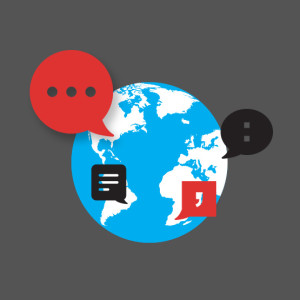
Tuesday Sep 08, 2020
Localization & Why It Matters
Tuesday Sep 08, 2020
Tuesday Sep 08, 2020
Localization & Why It Matters
EPISODE 44 | Guest: Ray Walsh, independent localization expert, author of Localizing Employee Communications
We talk a lot about audience engagement with digital signage, and one way to ensure people pay attention and care about what you’re showing is to make it relevant to their environment. Localization means adapting communications to the specific location and audience you’re trying to reach, and is a vital element to any good communications plan.
Localization expert Ray Walsh talks about where this movement comes from, gives examples of companies that do a good job, and not such a good job, and gives tips for adapting both internal and public-facing messaging for the best possible customer experience.
- Learn what localization is
- Understand the differences between global branding and local messaging
- Consider how to adapt global brand standards
- Explore how to use photos correctly and effectively
- Examine communication within the content chain
- Get tips to avoid common pitfalls when localizing content
Get the full transcript HERE
Learn more about this topic with Ray’s book, Localizing Employee Communications from Amazon or Barnes & Noble, or direct from XML Press.

Tuesday Aug 25, 2020
Digital Wayfinding 101
Tuesday Aug 25, 2020
Tuesday Aug 25, 2020
Digital Wayfinding 101
EPISODE 43 | Guest: Jill Perardi, creative services manager for Visix
Wayfinding at its most basic level is simple – help people get from point A to point B. But there’s a lot more to effective wayshowing than just putting up a map, especially once you decide to go digital. Digital wayfinding needs to be well planned and well designed with the user experience always the priority.
The tradeoff for that extra work is that you also have more possibilities and options to engage your audience. In this episode, we’ll explore digital wayfinding options and best practices for static screens, interactive touchscreens and smartphones, and cover the basics of what you need to get started.
- Start with a goal, a team and a plan
- Maps: where to get them and what goes on them
- Use color coding and landmarks
- No touchscreen? No problem. Put wayfinding on static displays
- Design for the user, environment and screen size
- Weigh time and budget against the visitor experience
- Consider ADA guidelines and mobile options
- Use a voice user interface for hands-free interactivity on any screen
See the full transcript HERE
Download our white paper: 10 Steps to Successful Interactive Wayfinding

Tuesday Aug 11, 2020
Why You Need Room Signs Instead of Tablets
Tuesday Aug 11, 2020
Tuesday Aug 11, 2020
Why You Need Room Signs Instead of Tablets
EPISODE 42 | Guests: Sean Matthews, president & CEO of Visix and Joe Murray, system engineer and architect for Visix
For space management, nothing is as effective as digital room signs. They’re more efficient, more flexible and even more cost effective over time. And while it might be tempting to just use consumer-grade tablets, room signs are purpose-built for enterprise applications.
Sean and Joe talk about the different room sign solutions that Visix offers, which works best in what environment and what features are best for different user scenarios. They also cover the shortcomings of trying to use tablets to display event schedules 24/7.
And yes, this podcast episode is about specific Visix products. It’s our podcast, after all. And even if you’re shopping for room signs from several vendors, this podcast will give you some helpful tips.
- Learn why room signs are the essential modern space management solution
- Meet the most customizable room sign in the world – the Touch10
- Consider Connect room signs for turnkey room and resource management
- Manage collaboration and hoteling spaces with wireless electronic paper (EPS) E Ink room signs
- Understand what type of room signs work best in different environments
- Hear the disadvantages of using consumer tablets instead of purpose-built room signs
See the full transcript HERE
Download our white paper for Meeting & Space Management Tips
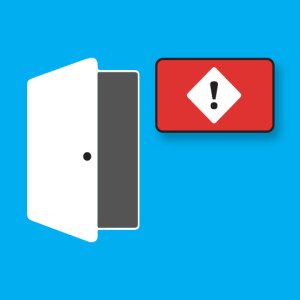
Tuesday Jul 28, 2020
Reopening After COVID-19 - Digital Signs for Safety
Tuesday Jul 28, 2020
Tuesday Jul 28, 2020
Reopening After COVID-19 - Digital Signs for Safety
EPISODE 41 | Guest: Debbie DeWitt, marketing communications manager for Visix, Inc.
As facilities reopen after restrictions are relaxed, it’s vital to communicate any and all new policies to people entering your building or campus. Digital signage can help you reopen safely after COVID-19 by showing restrictions and reminders to returning employees, students and visitors, and can be updated immediately as the situation changes.
Effective messaging on screens can help reduce the risk of infection, ease tensions, create community and help people understand not just the “what” but the “why” of new guidelines. By reinforcing safety and safeguards on digital signs, you can support and encourage people as they return to their lives and their livelihoods.
In this episode you’ll:
- Hear practical examples for reopening messages
- Take a tour through a facility to find out what to put where
- Explore messaging for guidelines, reminders and traffic control
- Understand the need for fun, inspiration and community building
- Learn how to minimize germ transmission on touchscreens
- Get free tools to help you reopen safely
See the full transcript HERE
More information on this topic:
- Get the infographic: 12 Ways Digital Signage Can Help You Reopen Your Facility
- Read the blog: How Digital Signage Can Help You Reopen Safely
- Download free digital signage messages

Tuesday Jul 14, 2020
10 Quick Digital Signage Tips for CMS Managers
Tuesday Jul 14, 2020
Tuesday Jul 14, 2020
10 Quick Digital Signage Tips for CMS Managers
EPISODE 40 | Guest: Ellyce Kelly, client relationship manager, Visix, Inc.
Everyone loves a top 10 list, so here are 10 quick digital signage tips for any CMS manager. Whether you’re in the planning stages, or have had your digital signage system up for a while, this expert advice is sure to help you invigorate and even revitalize your communications, no matter who your audience is.
- Clean out your playlists
- Design a new layout
- Refresh recurring messages
- Automate as much as possible
- Pull in social media
- Use animated backgrounds
- Change-up your calls to action
- Walk around
- Survey your audience
- Try gamification
See the full transcript HERE
Get more advice in our Masterclass Guide 2: Digital Signage Communications Planning

Tuesday Jun 30, 2020
Voice-Activated Signage Explained
Tuesday Jun 30, 2020
Tuesday Jun 30, 2020
Voice-Activated Signage Explained
EPISODE 39 | Guest: Trey Hicks, chief sales officer, Visix, Inc.
Interactivity is becoming ubiquitous in digital signage, and today there’s a new way to interact with the screen: voice interface. Yes, just talk to the screen, ask for what you want to see, and it shows you that content.
This hands-free method is perfect for today’s audiences because it mimics smart speakers and other digital assistants we already use at home. And at a time when things like germ transmission are on everyone’s minds, it offers a hygienic way to get what you need without undue risk.
- Learn about increasing engagement and lowering health risks with voice-activated signage
- Understand the difference between natural language processing and speech recognition
- Hear the easy 1-2-3 of setting up voice interaction for any screen
- Think about adding voice to meeting room signs
- Make video walls even more impressive with voice
- Explore what the future of interactivity may hold
See the full transcript HERE.
See voice-activated digital signage in action: https://youtu.be/wGpkRwr5AqU
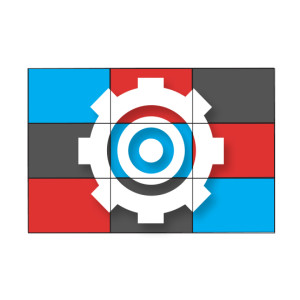
Tuesday Jun 16, 2020
Video Walls - The Ins and Outs
Tuesday Jun 16, 2020
Tuesday Jun 16, 2020
Video Walls - The Ins & Outs
EPISODE 38 | Guest: Joe Murray, systems engineer and architect, Visix, Inc.
Video walls are big, bold and beautiful, and they always capture attention. But it’s more than just tossing a few screens on a wall and running a video. There are a bunch of factors to consider when planning and implementing a video wall installation – the screens, the players and the content all have to work together to create the “wow factor” you’re looking for. And planning and testing things out in advance is critical to ensure everything looks as good as possible before you go live to your audience.
But can you have a cool video wall without breaking the bank? We’ll explore costs, equipment, content and real-world examples of successes and fails in this podcast.
- Learn about display and player options
- Find out how bezels can make or break a video wall
- Explore content ideas and design tips for video walls
- Understand some common pitfalls and how to avoid them
- Hear about some great installs, and a couple of not-so-great ones
See the full transcript HERE
Learn more about this topic in our Masterclass Guide 1: Digital Signage Systems Overview and our blogs about video walls.

Tuesday Jun 02, 2020
Interactive Wayfinding and Directories - Plan for Success
Tuesday Jun 02, 2020
Tuesday Jun 02, 2020
Interactive Wayfinding & Directories - Plan for Success
EPISODE 37 | Guest: Jill Perardi - creative services manager, Visix, Inc.
One way to improve the visitor experience is by offering interactive wayfinding and directories. But what exactly does that involve? How do you design and manage the project? And who will maintain it?
The key to a successful wayfinding project is to plan out your steps in advance, and adjust as needed before ever going live in front of the audience. The more you do on the front end, the fewer headaches on the back end.
In this episode, we walk through the entire process from concept to completion, with questions and considerations for every step.
- Understand how to assess your need and set your goals
- Learn who needs to be involved during the various stages
- Know what assets to gather and how to manage them over time
- Save time and effort by anticipating questions in advance
- Design for your audience, not yourself
- Put yourself in visitors’ shoes – test and test again
See the full transcript HERE
Learn more about this topic in our blog How to Do Digital Wayfinding Right, our podcast episode Ideas to Make Your Signs Interactive and our white paper in 10 Steps to Successful Interactive Wayfinding

Friday May 22, 2020
Digital Signage Done Right Takes Top Slot in the 2020 Communicator Awards
Friday May 22, 2020
Friday May 22, 2020
Our podcast has won the 2020 Communicator Award of Excellence for Podcasts Series-Corporate Communications.
Previously we also got on some lists: #1 spot on Feedspot’s Top 10 Digital Signage Podcasts You Must Follow in 2020, #4 on Bananatag’s The 20 Best Internal Communications Podcasts for 2020, and #6 on Blogin’s Best Podcasts on Corporate Communications.

Tuesday May 19, 2020
Why Customer Experience Is the New Buzzword
Tuesday May 19, 2020
Tuesday May 19, 2020
Why Customer Experience Is the New Buzzword
EPISODE 36 | Guest: Sean Matthews, president & CEO, Visix, Inc.
Customer experience, consumer experience – it’s all about the impression you make on your audience. As people become used to always having touchscreens with them and around them, it becomes more and more important for organizations to offer information in a familiar way.
Looking at communications as an experience is the modern approach, and helps make sure that people are actively engaged in what you’re saying to them. Instead of simply replacing posters with screens, you need to maximize and personalize your digital signs and their content to match viewer expectations.
- Explore how customer expectations have changed over time
- Understand how interactivity effects the customer experience
- Consider what content is compelling for each viewer
- Learn how a voice-user interface can make any screen interactive
- Think about future-proofing and greening your technologies
See the full transcript HERE
Learn more about this topic in our white paper Touchscreens for Audience Engagement

Tuesday May 05, 2020
Questions to Ask When Shopping for Digital Signage
Tuesday May 05, 2020
Tuesday May 05, 2020
Questions to Ask When Shopping for Digital Signage
EPISODE 35 | Guest: Ellyce Kelly, client relationship manager, Visix, Inc.
Digital signage software isn’t an off-the-shelf product. The content management system (CMS) you’ll need will depend on what you want to accomplish with it. We’ve put together a list of questions to ask when you’re shopping around to help you determine which system is right for your organization.
Knowing for what you want to do now – and what you might want to do in the future – before starting the purchasing process can save you a lot of headaches and money down the road.
- Learn how your audience and goals will affect workflows
- Map out who is going to use it and how
- Plan for both design freedom and limitations
- Consider data integration, interactivity and alerts
- Think about expansion to other screens and BYOD endpoints
- Don’t ignore support and services
See the full transcript HERE
Learn more about this topic in our Masterclass Guide 1: Digital Signage Systems Overview
Get our infographic 10 Questions to Ask When Buying Digital Signage

Tuesday Apr 21, 2020
Networking Basics for Digital Signage
Tuesday Apr 21, 2020
Tuesday Apr 21, 2020
Networking Basics for Digital Signage
EPISODE 34 | Guest: Joe Murray, systems engineer, Visix, Inc.
Though the purpose and goals of digital signage might seem a bit abstract – things like engagement and return on involvement – at its heart, it’s a technology. That means screens, cables, wires, computers and other hardware. So, it’s important to understand networking basics.
Each deployment will be different, depending on a number of specifics to the physical infrastructure, internet access and security considerations. But there are some things that can apply to almost all deployments:
- Explore the differences between cloud-hosted and on-premise systems
- Understand basic networking essentials before deployment
- Look at the specific network requirements for a Visix system
- Learn how even secure facilities can take advantage of digital signage
- Think about security issues
- Don’t forget bandwidth considerations
See the full transcript HERE
Learn more about this topic in our Masterclass Guide 1: Digital Signage Systems Overview and the AxisTV Signage Suite Networking Guide
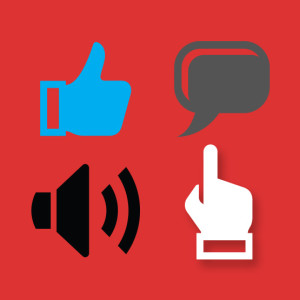
Tuesday Apr 07, 2020
Ideas to Make Your Signs Interactive
Tuesday Apr 07, 2020
Tuesday Apr 07, 2020
Ideas to Make Your Signs Interactive
EPISODE 33 | Guest: Jill Perardi - creative services manager, Visix, Inc.
Interactivity is ubiquitous. Websites only work through interactivity. Social media is dependent on people interacting with each other’s content. Forums and reviews are crowdsourced. And, of course, our smartphones and tablets are interactive. If you’re using digital signage, your audience expects some form of interactivity, and will tune out if it isn’t on offer.
But interaction doesn’t have to mean using touchscreens. Any way you can get your audience to participate in your digital signage messaging is a form of interaction.
In this episode, we’ll look at a number of different ways your audience can become more than just passive receivers of your content, with lots of ideas to make your signs interactive.
- Understand the benefits of interactive signs
- Get ideas for different types of interactive content
- Explore wayfinding, donor boards, timelines and more
- Consider hotspots and voice activated signage
- Learn how audiences can interact without using touchscreens
Read the full transcript HERE
Learn more about this topic in our Masterclass Guide 4: Digital Signage Design Guide
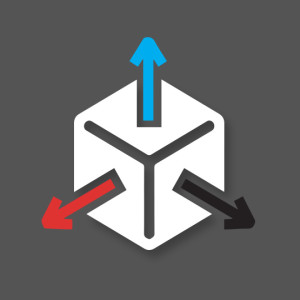
Tuesday Mar 24, 2020
8 Scalable Features of an Enterprise CMS
Tuesday Mar 24, 2020
Tuesday Mar 24, 2020
8 Scalable Features of an Enterprise CMS
EPISODE 32 | Guest: Sean Matthews, president and CEO, Visix, Inc.
One of the main advantages to having enterprise-level digital signage is scalability. Not just in terms of the size of the deployment (number of displays and media players, locations or even geographical areas) but also in terms of features. This is one of the things that sets this type of digital signage head and shoulders above many of the cheap or even so-called “free” options now available.
In this podcast, we take a deep dive into eight features can scale in an enterprise-level deployment, and talk about the advantages and practical applications of each one.
- Design toolkits allow custom branding versus using restrictive templates
- Integration with more calendaring systems can save time and money in the long run
- Room signs and other space management tools can be part of a more comprehensive strategy
- Interactivity on touchscreens offers a personalized, self-service user experience
- Previewing on the desktop ensures you only publish content that is accurate and well crafted
- Single Sign-On, organizations and sub-organizations let you manage user accounts better and faster
- Professionals services will be necessary and can be affordable
See the full transcript HERE
Learn more about this topic in our Masterclass Guide 2: Digital Signage Planning Guide

Tuesday Mar 10, 2020
5 Key Advantages of Enterprise Software for Digital Signs
Tuesday Mar 10, 2020
Tuesday Mar 10, 2020
5 Key Advantages of Enterprise Software for Digital Signs
EPISODE 31 | Guest: Sean Matthews, president and CEO, Visix, Inc.
The digital signage field has become quite crowded lately, with hundreds of companies offering just about every kind of solution you can think of. Many of these might be right for a smaller deployment, but larger organizations really need to consider the features that come with an enterprise-level product.
Sean Matthews of Visix talks about five key things to keep in mind when shopping around for a digital signage CMS, and why it’s worth the time and money to invest in a product that’s right for your organization from the very beginning.
- Scalability: how the system not only scales in size but also in features
- Interoperability: being able to connect with databases and automated content sources
- Extensibility: the ability to add subsets of features to your system
- Security: on-site safety using alert notifications, but also internet security for your system
- Reporting: having tools to measure a number of elements so your system is always running efficiently
See the full transcript HERE
Learn more about this topic in our Masterclass Guide 1: Digital Signage Systems Overview

Tuesday Feb 25, 2020
PowerPoint Design for Digital Signs
Tuesday Feb 25, 2020
Tuesday Feb 25, 2020
PowerPoint Design for Digital Signs
EPISODE 30 | Guests: Melissa Sartin, creative content artist for Visix, and Dwayne Johnson, senior interactive artist for Visix
One of the most popular ways to create content for digital signage is to use PowerPoint and then simply import the slides into the CMS. Which makes sense since people already know how to use PowerPoint. But PowerPoint design for digital signs is not quite the same as creating slides for a presentation; they’re different media. And not everyone is a designer or has a design eye.
In this podcast, two of our award-winning designers give you some best practices to keep in mind with PowerPoint tips for digital signage.
- Consider aspect ratios
- Choose the right colors and color combinations
- Focus on the background
- Use images correctly, and legally
- Create campaigns for longer messages
- Don’t forget a call to action
- Spell things correctly and use correct punctuation
- Slide Master can make everything easier
- Smart Art vs. clip art
- Watch those transitions and animations
Get the full transcript HERE
Learn more about this topic in our Designing Digital Signage Content in PowerPoint White Paper
Bonus Infographic Download: 10 Design Tips for Better PowerPoint Presentations

Tuesday Feb 11, 2020
Human-Centered Design for Digital Signage
Tuesday Feb 11, 2020
Tuesday Feb 11, 2020
Human-Centered Design for Digital Signage
EPISODE 29 | Host: Derek DeWitt – communications specialist, Visix, Inc.
Human-centered design (HCD) is an approach to problem solving used in design and management frameworks. It puts people at the heart of the decision-making process, and is used by organizations such as the Society for Experiential Graphic Designs (SEGD) when creating wayfinding systems.
These ideas and methodologies can help shape your visual communications to increase engagement and participation. In this podcast, we’ll look at the four stages of HCD and how we can specifically apply them to a digital signage strategy.
- Understand the basics behind human-centered design
- Examine how to get inspired by, and feedback from, your audience
- Learn how to use feedback to create ideas and frameworks
- Explore how to turn those frameworks into experimental prototypes
- Get practical examples of how to implement HCD ideas and processes
Get the full transcript HERE
Learn more about this topic in our Masterclass Guide 2: Digital Signage Planning Guide

Tuesday Jan 14, 2020
Image Tips for Digital Signs
Tuesday Jan 14, 2020
Tuesday Jan 14, 2020
Image Tips for Digital Signs
EPISODE 27 | Guest: Jill Perardi - creative services manager, Visix, Inc.
Though digital signage content usually includes text, it’s a visual medium and pictures can make or break a message’s effectiveness. A picture’s worth a thousand words and all that. But there’s a lot more to consider than just throwing up a picture you found on the web. Where you get the picture, the quality and resolution, having good contrast and placement are just some of things to keep in mind.
And the term “visual” isn’t limited to photographs. You can use video, GIFs and cinemagraphs. Icons can help make things clearer to audiences of all backgrounds. Should you use PDFs or clipart? Can you ask your audience for images to use?
This podcast gives you image tips for digital signs, and looks at the ins and outs of using visuals in your messages to make them stand out and have impact.
- Learn best practices for using images on digital signs
- Understand legal restrictions and licensing rights
- Consider when to use PDFs and clipart, and when not to
- Get creative ideas for crowdsourcing, social and selfies
- Explore how icon systems can help connect to any audience
- Find out where to get graphics – both inside the organization and outside (lots of links!)
See the full transcript HERE
Learn more about this topic in our Masterclass Guide 4: Digital Signage Design Guide

Tuesday Dec 31, 2019
Four Digital Signage Shortcuts
Tuesday Dec 31, 2019
Tuesday Dec 31, 2019
Four Digital Signage Shortcuts
EPISODE 26 | Guest: Debbie DeWitt – marketing communications manager, Visix, Inc.
Constantly creating fresh, exciting digital signage content can be quite a burden, especially for a small team tasked with maintaining an enterprise system. However, you don’t have to go it alone. There are a number of digital signage shortcuts to take the burden of creation off your shoulders, yet still have up-to-date content that fits with your design and brand standards.
In this podcast, we’ll look at four options – automated content, using templates, curated content and content subscriptions – that can save you time and help your digital signage be the best it can be.
- Evaluate different automated content feeds and decide which are the right ones for you
- Get tips for allowing others to contribute content, and using templates to standardize the look
- Find content you can use on the web and from within your own organization
- Consider different content subscription options to enhance your digital signage content offering
See full transcript HERE.
Learn more about this topic in our Masterclass Guide 3: Digital Signage Content Guide

Tuesday Dec 17, 2019
Engaging the New Workforce with Digital Signs
Tuesday Dec 17, 2019
Tuesday Dec 17, 2019
Engaging the New Workforce with Digital Signs
EPISODE 25 | Guest: Debbie DeWitt, marketing communications manager for Visix
The pace of technology has created a true generation gap. What’s being called the “new workforce”, currently mainly made up of millennials, have very different priorities and expectations than previous generations. They care about quality of life both inside and outside work, and want more transparency, collaboration and community.
Our podcast walks through why it’s important to understand and engage the new workforce. We step through nine of the priorities that you can address using your digital signs to engage millennials and future generations.
- Get stats that prove it’s vital for an organization to keep millennials engaged
- Learn what motivates millennials stay with an organization longer
- Consider nine key priorities for this generation that need to be part of your culture
- Explore flexibility, collaboration, transparency, professional development, perks and more
- Discover tips on how to apply modern employees’ priorities to digital signage strategies
Get the full transcript HERE.
Learn more about this topic in our Masterclass Guide 2: Digital Signage Communications Planning

Tuesday Dec 03, 2019
Measuring the Effectiveness of Digital Signage Designs
Tuesday Dec 03, 2019
Tuesday Dec 03, 2019
Measuring the Effectiveness of Digital Signage Designs
EPISODE 24 | Guest: Jill Perardi, creative services manager for Visix
You’ve spent a lot of time and energy creating what you think are wonderful, eye-catching messages. But how do you know whether your digital signage designs are actually achieving your communication aims? Do people look at them? Do they remember them? Are they responding to your calls to action?
If you don’t have a way to measure how effective your message designs are, how can you evaluate, adjust and improve over time? The answer is you can’t.
Engagement is the goal of a digital signage system, and like any other business function, you have to gauge successes and trends to know if it’s working. This podcast will give you some guidelines for judging the effectiveness of your digital signage designs.
- Find out how to ensure your designs further your communication objectives
- Learn how to judge message designs on their technical and aesthetic merits
- Explore different types of calls to action and A/B testing
- Understand how to balance between too much and too little
- Get tips on long-term planning, monitoring and measurement
Get the full transcript HERE
Learn more about this topic in our Masterclass 4: Digital Signage Design Guide
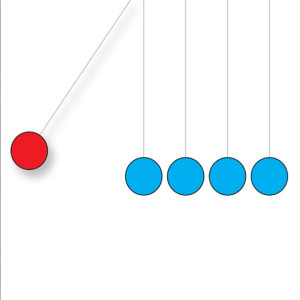
Tuesday Nov 19, 2019
Maintaining Momentum with Digital Signage
Tuesday Nov 19, 2019
Tuesday Nov 19, 2019
Maintaining Momentum with Digital Signage
EPISODE 23 | Guest: Debbie DeWitt, marketing communications manager for Visix
You’ve launched your digital signage system and everything is going well. But how do you keep things running smoothly? And how do you keep people motivated both behind the scenes and in front of your screens? Maintaining momentum on digital signs can make the difference between short-term and long-term success.
This podcast looks at ways to make sure that your digital signs are effective and appealing in the long run. We talk about how to improve and adjust what your sharing with audiences to keep them coming back, and how to plan for new content teams and system expansions to ensure that there’s no interruption in communications and no degradation of quality.
We’ll also tackle how to inspire content managers with plenty of tips and tricks, and real-world examples to maintain momentum with your digital signage.
- Learn how to keep workflows simple and fun
- Explore the impact of digital signage champions
- Get ideas for automated content and new content sources
- Hear tips for continuous training, policies and localization
- Discover how software updates can make jobs easier
Get the full transcript HERE.
Learn more about this topic in our Masterclass Guide 1: Digital Signage Systems Overview

